Automatic Drawing Creator (ADC)
€24.99
Generate drawings from 3D models automatically, reducing manual work and ensuring consistency across projects
Inventor ADC
Introduction
Inventor ADC (Automatic Drawing Creator) is a very useful tool for Autodesk® Inventor® users who are looking to create 2D drawings quickly and efficiently. It would be a great timesaver for those who need to create many drawings regularly.
Background
2D drawings play a crucial role in documenting the design and adding important information to the product. They provide a clear and accurate representation of the product’s geometry, dimensions, and other critical details. This information is essential for manufacturing, assembly, and quality control processes. Moreover, 2D drawings serve as a communication tool between different stakeholders involved in the product development cycle, including designers, engineers, manufacturers, and customers.
Creating 2D drawings in Autodesk® Inventor® can be time-consuming, taking away valuable time from other projects and design improvements.
General Usage Instructions
Inventor ADC (Automatic Drawing Creator) offers a wide range of settings that users can customize to fit their specific needs. These settings allow users to control various aspects of the drawing creation process, such as the drawing template, views, dimensions, and annotations. Some of the available settings include the ability to specify the sheet size, set the drawing scale, and define the view orientation. With these settings, users can create 2D drawings that are tailored to their exact requirements and specifications.
One of the advantages of ADC is that users can customize the settings to fit the specific needs of each project. This means that different projects can have different settings, allowing for greater flexibility and accuracy.
How it works
Inventor ADC (Automatic Drawing Creator) can be started directly from an Assembly or Part Document in Autodesk® Inventor®
Overview: https://youtu.be/XWoRR8oPh60
ADC Playlist: https://youtu.be/IJGmu39Hlbw?si=pJ6Uz_f8zuV1lTb2
Description of each function: ADC Settings
Installation/Uninstallation
Installation guide: https://youtu.be/8Sb7y-XD9qI?si=v8kJ8u1E4Jyfm5Ca
The Add-in works for Autodesk® Inventor® releases since 2020.
The installer that ran when you downloaded this app/plug-in will start installing the app/plug-in. OR double-click the downloaded installer to install the app/plugin.
You can unload the plugin without uninstalling it by unchecking the “Loaded/Unloaded” checkbox associated with the plugin in the Inventor Add-In Manager. You may have to restart Inventor to unload the application completely.
To uninstall this plug-in, exit the Add-in if you are currently running it, simply rerun the installer, and select the “Uninstall” button. OR you can uninstall it from ‘Control Panel/Programs and Features’ (Windows 7/8.1/10/11), just as you would uninstall any other application from your system.
Licenses
Each App offers a 15-day trial for users to explore the app’s features and functionality before purchasing a license.
For each Product, a new license will be generated and found on the order Page.
The Add-in is for 1 PC for 1 Year (the user will be notified about the rest of the days).
For Floating /Unlimited licenses or multi-users/Offline Activation (Contact us)
30 Days Money-Back Guarantee!
Downloads
- Update for IV 2025
- Different Drawing views for different documents
- Skip read-only Documents option
- Automated Centerline option
- Part View Style option
- Display Tangent Edges option
- Add Bend Dimensions
- Manual Border offset
- Support for Inventor 2020
- Run iLogic Rules at different events
2 reviews for Automatic Drawing Creator (ADC)
Only logged in customers who have purchased this product may leave a review.

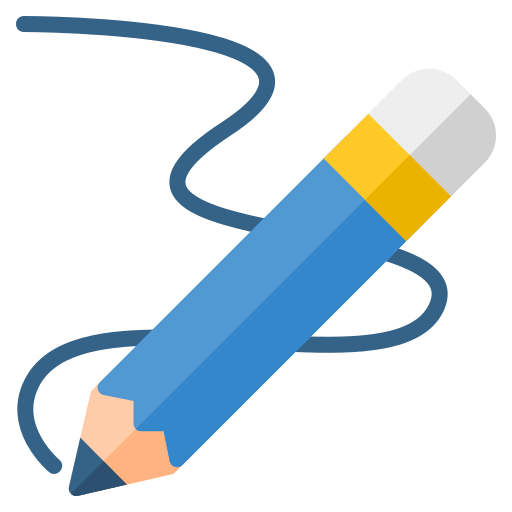
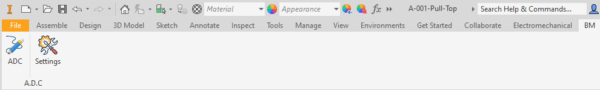
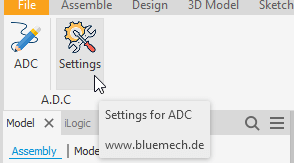
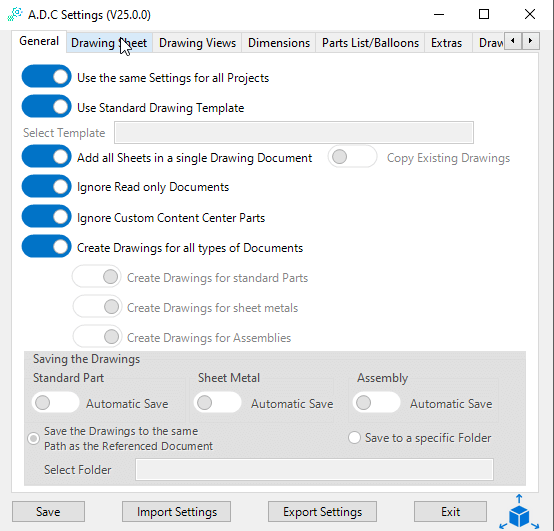
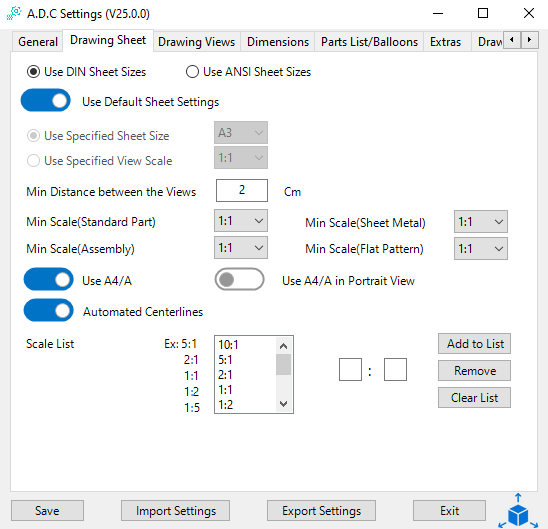
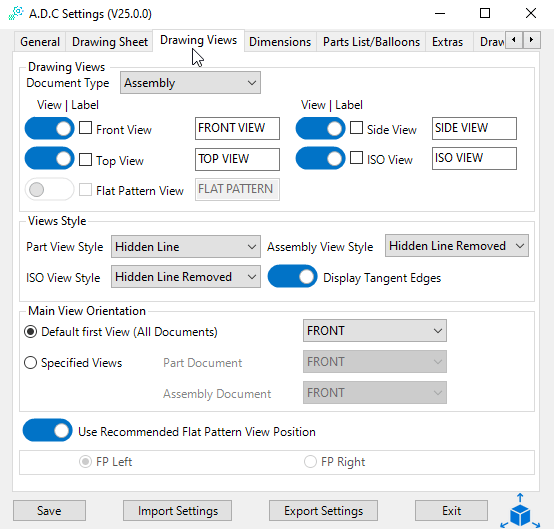
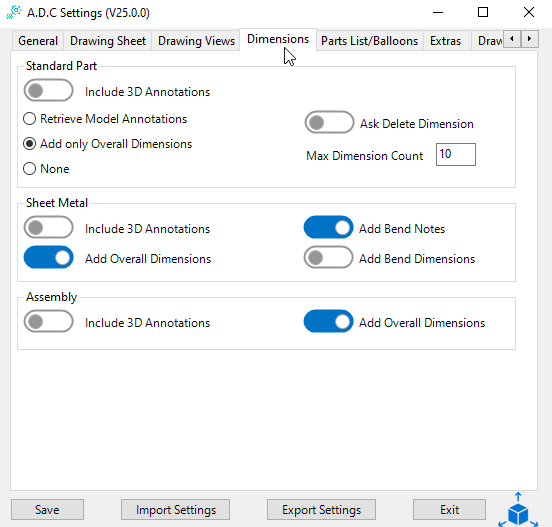
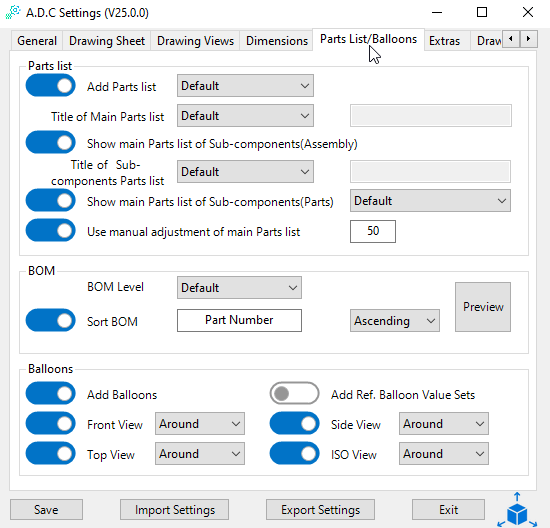
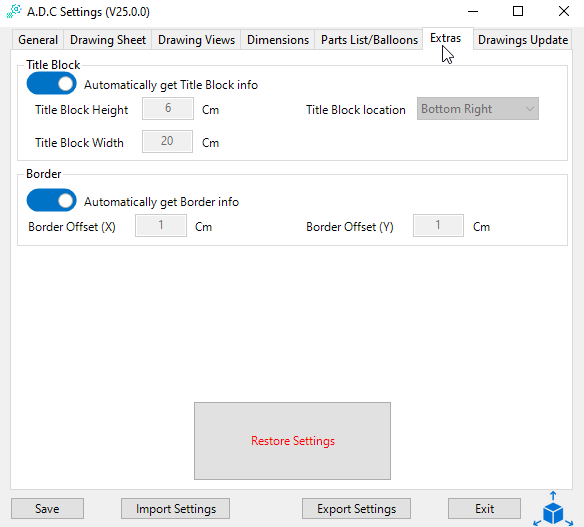
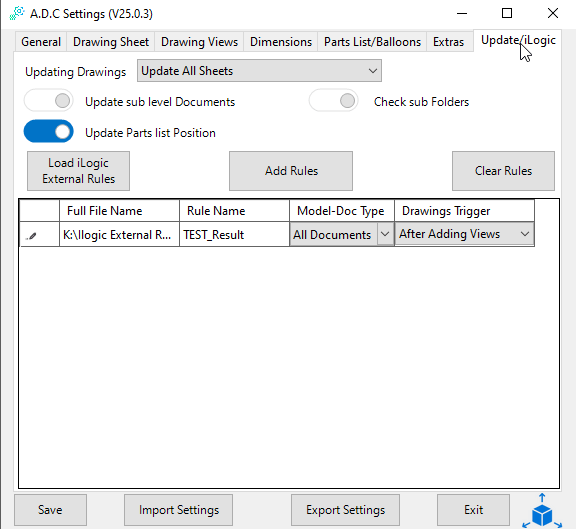
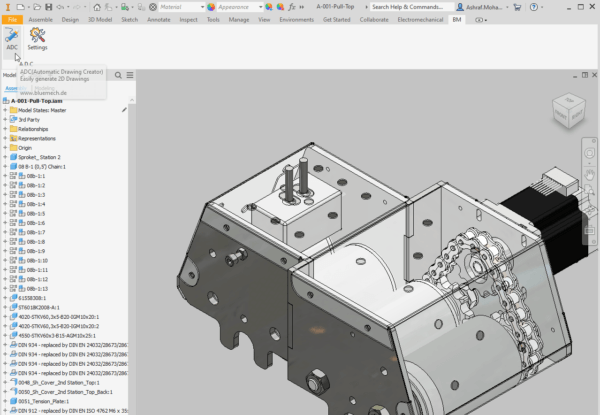
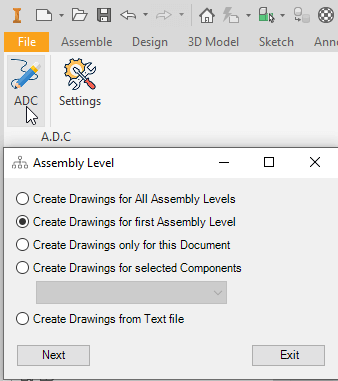
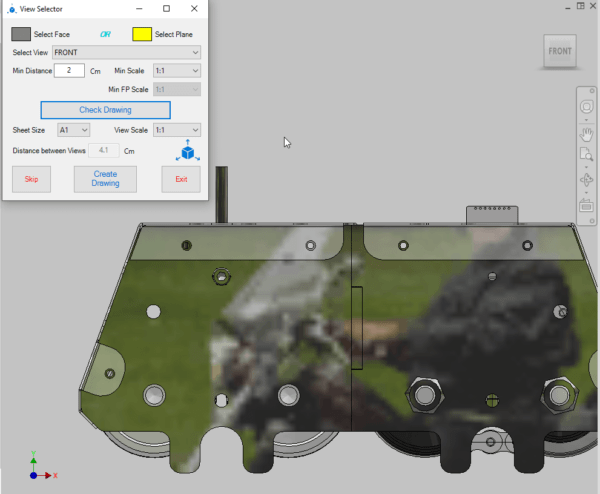
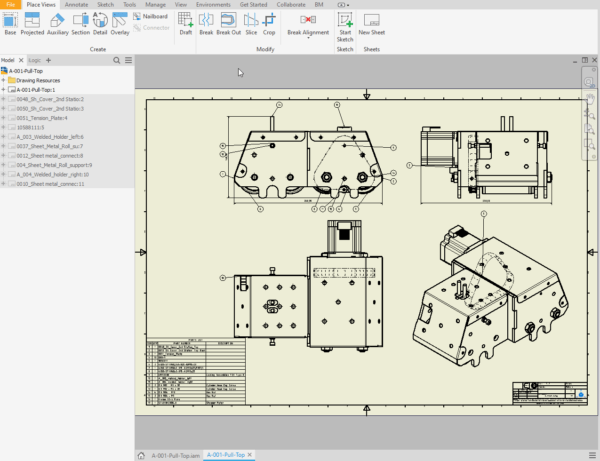
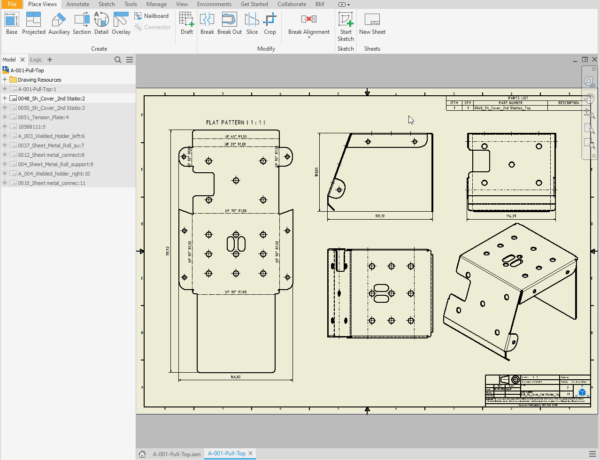
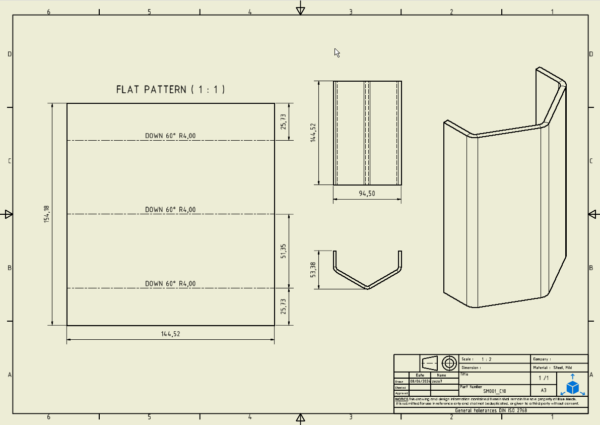

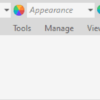

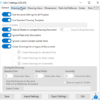
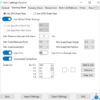
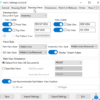
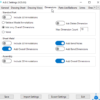
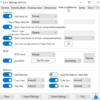
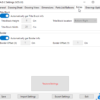
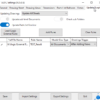
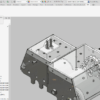
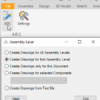
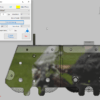
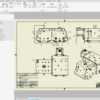
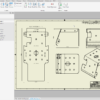
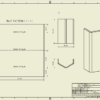
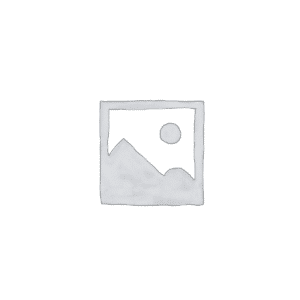




dangduong.280201 (verified owner) –
Great software
Tecdraw (verified owner) –
Excellent software fast and perfect, support is super. I recommended for everyone