CC Visuality
€4.99
CC Visuality (Content Center Visuality) easily controls Content Center Parts (Visuality and suppression) and the function All Content Center Suppressed.
CC Visuality
Introduction
CC Visuality (Content Center Visuality) will help Autodesk® Inventor® users to easily control Content Center Parts (Visuality and suppression).
Background
All Content Center Suppressed in Autodesk® Inventor® is no longer directly available since Inventor 2022.
It can only be selected before opening the Document.
General Usage Instructions
CC Visuality will help you easily Hide, Unhide, Suppress, and Unsuppress Content Center parts.
How it works
You can start CC Visuality from an (Assembly / Presentation) Document.
Quick overview: https://www.youtube.com/watch?v=IJ1JeUFll0U
- Assembly Document
- CC Visuality will check all Content Center parts inside of your Assembly.
- It will change all Content Center parts regarding your choice.
- There is also a Trigger to run the Add-in automatically.
- Presentation Document: All the functions are also available for Presentations.
- The Trigger can be activated for Presentations too.
- Important notice for Presentations
Please make sure that the Associative is checked (Scene->Representations->Associative)
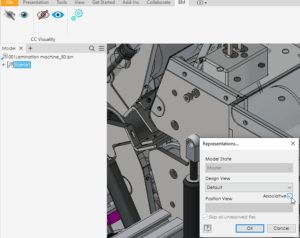
Installation/Uninstallation
Installation guide: https://youtu.be/8Sb7y-XD9qI?si=v8kJ8u1E4Jyfm5Ca
The Add-in works for Autodesk® Inventor® releases since 2020.
The installer that ran when you downloaded this app/plug-in will start installing the app/plug-in.
OR double-click the downloaded installer to install the app/plugin.
You can unload the plugin without uninstalling it by unchecking the “Loaded/Unloaded” checkbox associated with the plugin in the Inventor Add-In Manager.
You may have to restart Inventor to unload the application completely.
To uninstall this plug-in, exit Autodesk® Inventor® then go to Control Panel/Programs and Features’ (Windows 7/8.1/10/11), just as you would uninstall any other application from your system.
Licenses
Each App offers a 15-day trial for users to explore the app’s features and functionality before purchasing a license.
For each Product, a new license will be generated and found on the order Page.
The Add-in is for 1 PC for 1 Year (the user will be notified about the rest of the days).
For Floating /Unlimited licenses or multi-users/Offline Activation (Contact us)
30 Days Money-Back Guarantee!
Downloads
Only logged in customers who have purchased this product may leave a review.

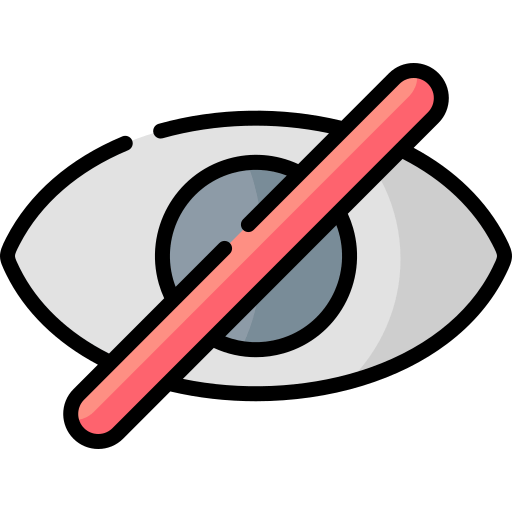
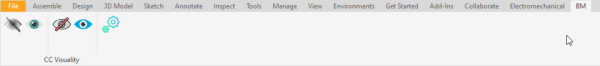
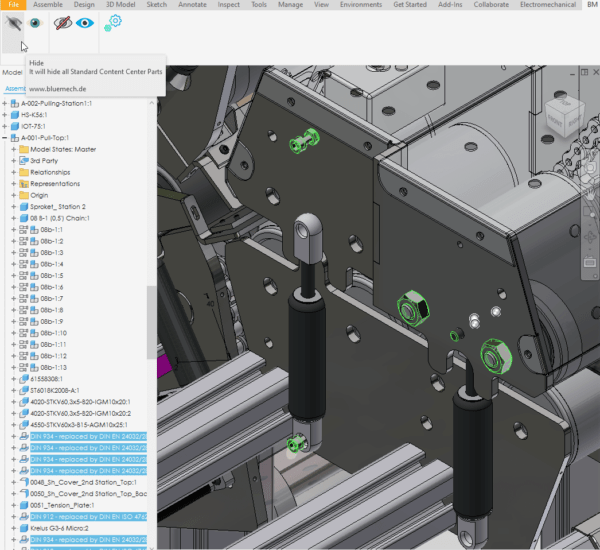
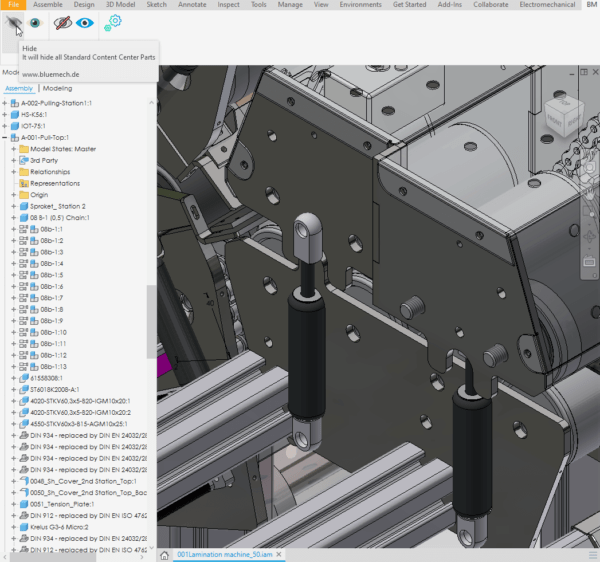
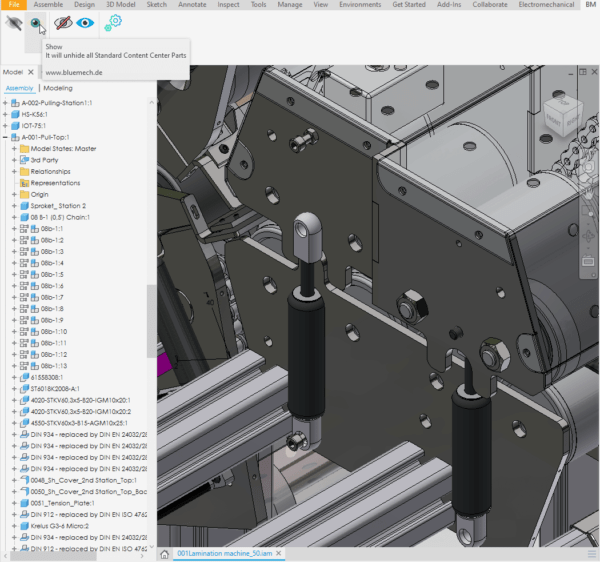
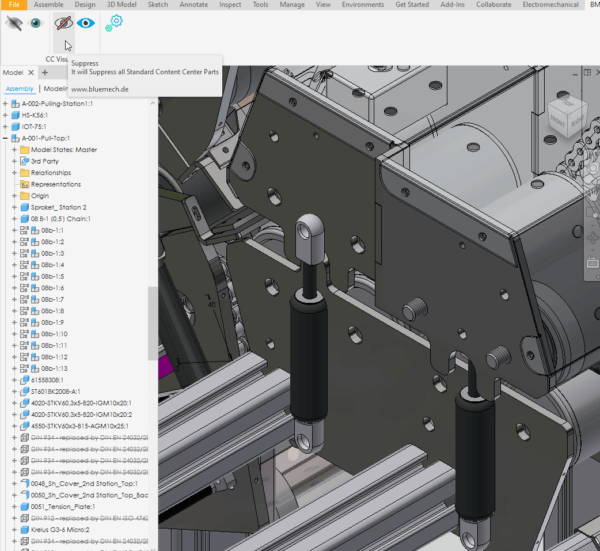
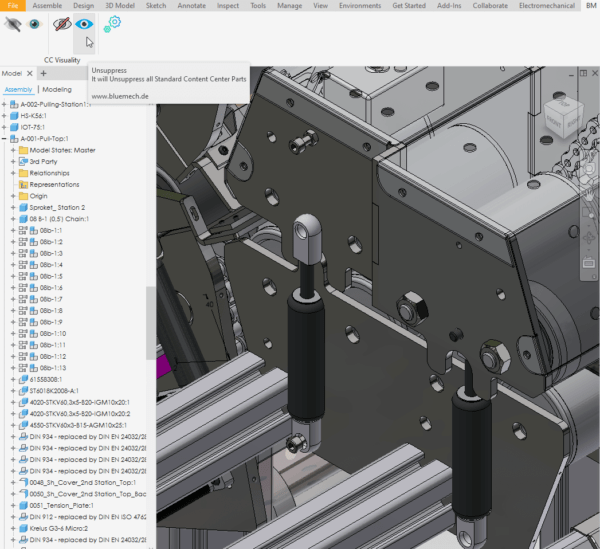
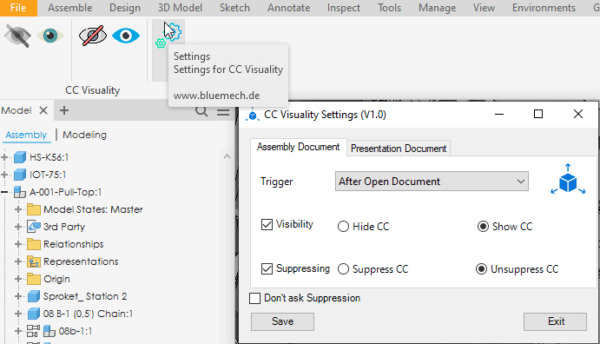
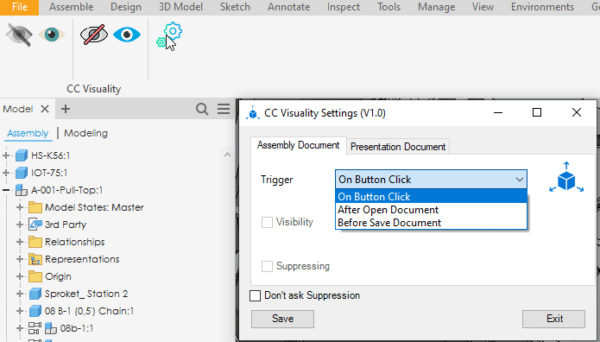
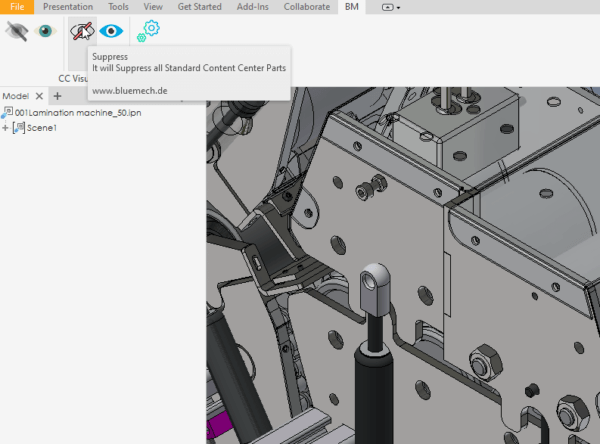
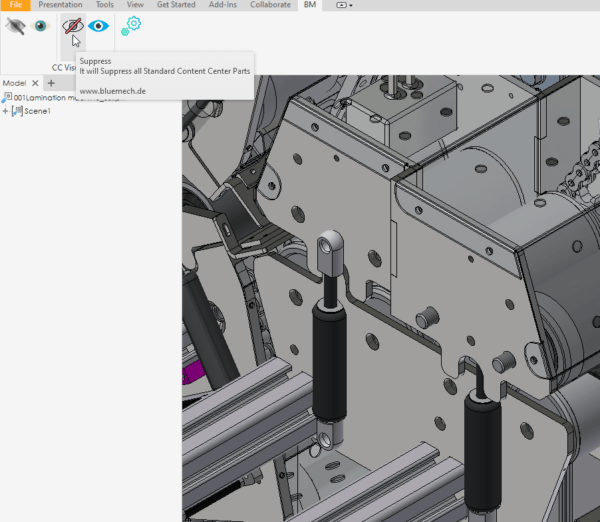
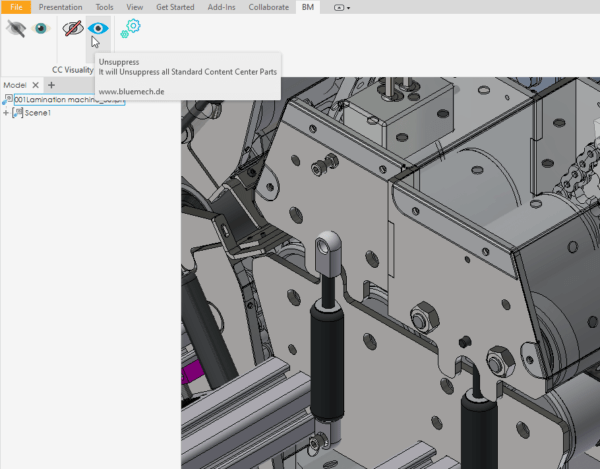
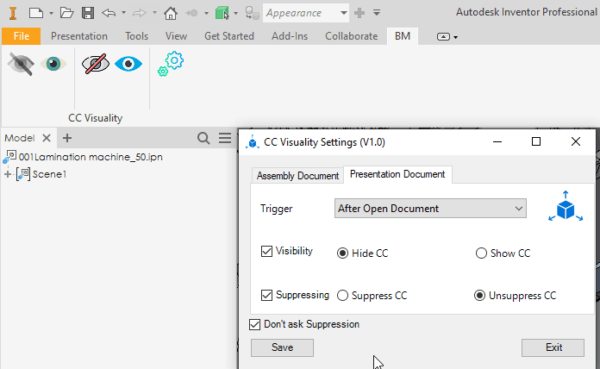

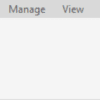
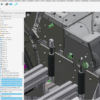
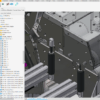
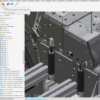
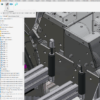
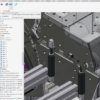
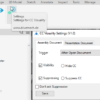
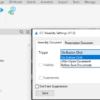
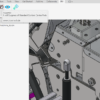
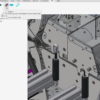
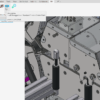
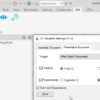
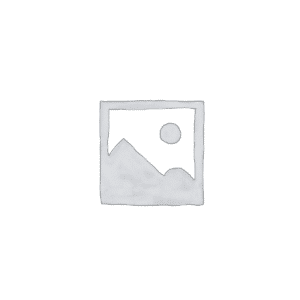

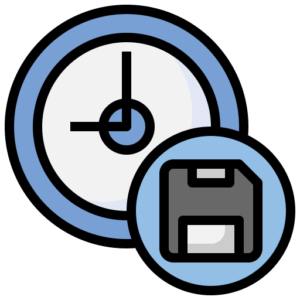

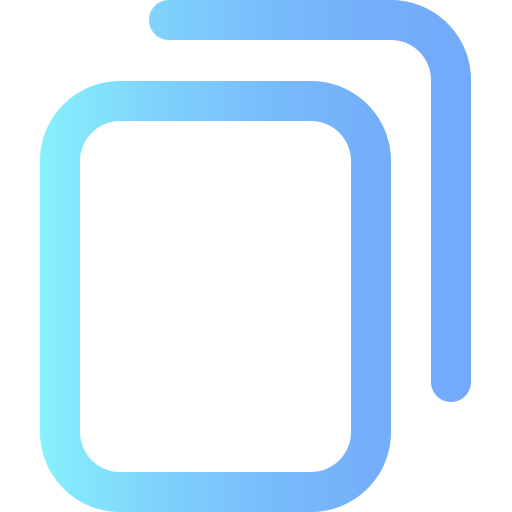
Reviews
There are no reviews yet.