Coming Soon!
Introduction
Inventor Drawing Assistant will support Autodesk® Inventor® users in the 2D Drawing creation process.
Background
General Usage Instructions
Installation/Uninstallation
Installation guide: https://youtu.be/8Sb7y-XD9qI?si=v8kJ8u1E4Jyfm5Ca
The Add-in works for Autodesk® Inventor® releases since 2020.
The installer that ran when you downloaded this app/plug-in will start installing the app/plug-in. OR double-click the downloaded installer to install the app/plugin.
You can unload the plugin without uninstalling it by unchecking the “Loaded/Unloaded” checkbox associated with the plugin in the Inventor Add-In Manager. You may have to restart Inventor to unload the application completely.
To uninstall this plug-in, exit the Add-in if you are currently running it, simply rerun the installer, and select the “Uninstall” button. OR you can uninstall it from ‘Control Panel/Programs and Features’ (Windows 7/8.1/10/11), just as you would uninstall any other application from your system.
**License Types:**
- **Single App/Yearly:** Valid for one app for one year.
- **Multi App/Yearly:** Valid for all apps for one year.
- **Single App/Lifetime:** Valid for one app for a lifetime.
- **Multi App/Lifetime:** Valid for all apps for a lifetime
Each app offers a 15-day annual trial
All lifetime licenses include 1 year of free updates.
Licenses are floating, allowing users to sign in and out as needed.
Need help? Contact us
30 Days Money-Back Guarantee!
Downloads:
- BM_DrawAssistant (latest version)
- Autodesk Store
Only logged in customers who have purchased this product may leave a review.

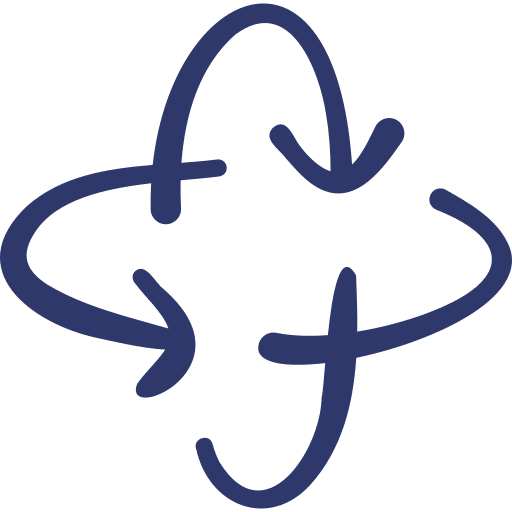



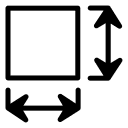
Reviews
There are no reviews yet.