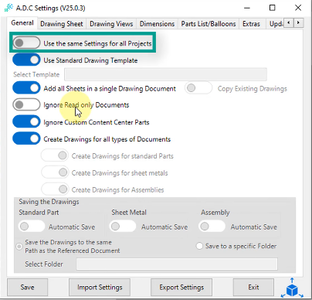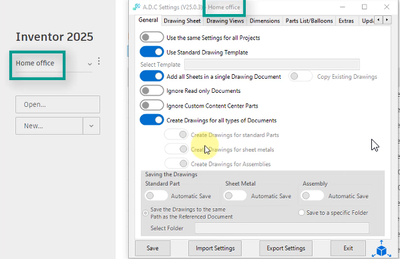[Sticky] Autodesk Inventor ADC(Automatic Drawing Creator)_Tutorial 1
Hello and welcome,
This Topic will discuss the function "Use the same Settings for all Projects" in Autodesk Inventor ADC(Automatic Drawing Creator).
Shortly the Function means different Inventor projects can have different settings, allowing for greater flexibility and accuracy in the drawing creation process.
Activated: ADC will use the current settings in every Autodesk Inventor project.
Deactivated: ADC will adjust the settings regarding the active Autodesk Inventor project.
For those who are more interested in videos than reading, here is a short video of how the function works.
https://www.youtube.com/watch?v=IJGmu39Hlbw
Users should activate or deactivate features in the ADC Settings as necessary to eliminate the need for adjustments when working on the Inventor project in the future.
ADC is a valuable tool for Autodesk® Inventor® users who want to create 2D drawings(.Idw OR .dwg) efficiently, It is a significant time-saver for those who regularly need to produce multiple Inventor drawings.
The "Use the Same Settings for All Projects" function in Inventor ADC is a crucial feature that provides greater flexibility and accuracy across different projects.
This allows for different settings for each project, tailoring the approach to meet each Inventor project's specific needs.
Once the "Use the same settings for all projects" function is deactivated, ADC settings will be saved only for the Active Inventor project and will not affect any other Inventor projects.
In this case, ADC will proudly display the Inventor project's name at the top of the settings form, empowering the users to minimize errors and achieve excellence.
Please feel free to download ADC and get your trial version!
If any questions, please comment below!
- 1 Forums
- 5 Topics
- 7 Posts
- 0 Online
- 1,394 Members