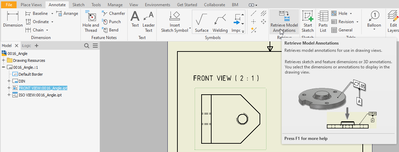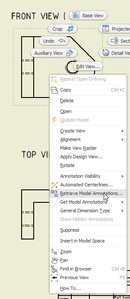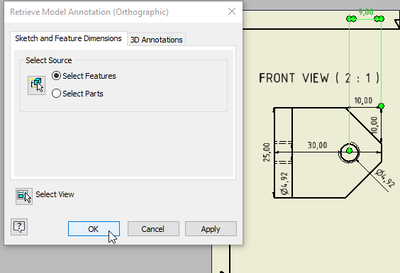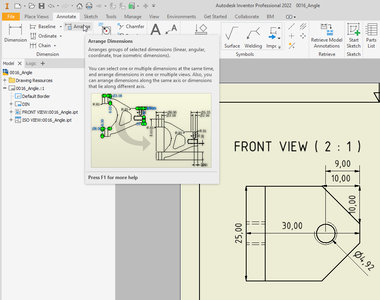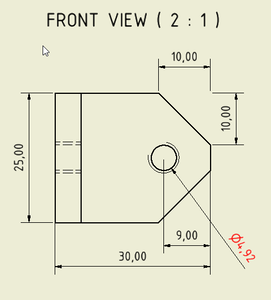[Sticky] Autodesk Inventor Retrieve function
Have you ever heard of the Retrieve function inside of Inventor?
Well, in this post we can discuss its cons and pros.
- What is The Retrieve command?
- How to use the Retrieve command?
- The best practice is to use the Retrieve command.
- Using the Retrieve command in iLogic.
- Cons and pros of the Retrieve Command
What is The Retrieve command?
The Retrieve command simply imports the Model Dimensions into your Drawing. The user can use this command to display model features, sketch dimensions, and tolerances on a drawing view.
How to use the Retrieve command?
On the ribbon, click the Annotate tab, Retrieve panel, and Retrieve Model Annotations.
OR.
- Select a drawing view.
- Right-click the view, and then select Retrieve Dimensions.
- Click Select Dimensions and then select Dimensions to keep in the drawing view. Selected dimensions are highlighted.
The best practice is to use the Retrieve command
As mentioned, "The Retrieve function simply imports the Model Dimensions into your Drawing". This means the parameters and features that the designer uses to create a model, can be retrieved in the drawing.
So to make your drawing creation process as quick as possible. Just keep in mind that you will retrieve the Parameters on the Drawing and only add the necessary dimensions and keep your Model as simple as possible.
The Retrieve command can save you a lot of time and fewer errors (Missing Dimensions)
Some users spend a longer time checking if the model is manufacturable or not or some are missing Dimensions. The Retrieve Command gets all the Model dimensions, this means if you modeled the Model correctly, then all the dimensions will be imported in the Drawing.
Using the Retrieve command in iLogic
Here is an iLogic Snippet for the function
Dim oDrawView As DrawingView = ThisApplication.CommandManager.Pick(SelectionFilterEnum.kDrawingViewFilter, "Please select a View, Esc to Cancel ")
If oDrawView Is Nothing Then Exit Sub
Dim oSheet As Sheet = oDrawView.Parent
oSheet.DrawingDimensions.GeneralDimensions.Retrieve(oDrawView)
Cons and pros of the Retrieve Command
Let's start with the Pros.
- Quickly process adding all the necessary dimensions
- Saves a lot of time in checking the manufacturability
Cons
- If the Model has many Parameters, then this makes the drawing look messy with many overlapping dimensions.
- Features that contain Thread(Holes or Thread), will import only the nominal diameter and not the right thread.
- 1 Forums
- 5 Topics
- 7 Posts
- 0 Online
- 1,410 Members